In today’s fast-paced digital landscape, note-taking has evolved beyond traditional pen and paper. The advent of digital note-taking apps has opened up new possibilities for students, professionals, and creatives alike. Among these, GoodNotes shines as a standout choice for those seeking an efficient, versatile, and feature-rich note-taking solution. This comprehensive guide explores the world of digital note-taking with GoodNotes, covering its key features, benefits, and how it compares to other popular note-taking apps. In today’s fast-paced digital landscape, note-taking has evolved beyond traditional pen and paper. The advent of digital note-taking apps has opened up new possibilities for students, professionals, and creatives alike. Among these, GoodNotes shines as a standout choice for those seeking an efficient, versatile, and feature-rich note-taking solution. This comprehensive guide explores the world of digital note-taking with GoodNotes, covering its key features, benefits, and how it compares to other popular note-taking apps.
What is GoodNotes?
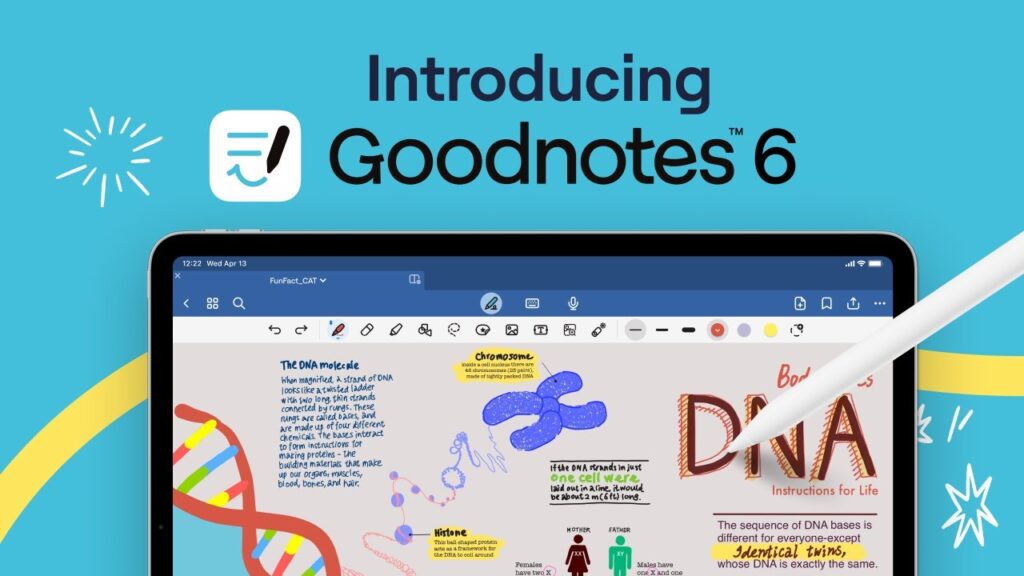
GoodNotes, at its core, is a transformative digital note-taking application that has set new standards for how we capture and manage information in today’s digital world. Let’s explore its essence in detail:
- Defining GoodNotes: GoodNotes emerges as a frontrunner among digital note-taking applications, reshaping the conventional concept of jotting down notes and ideas. This versatile tool transcends the limitations of pen and paper, offering users an immersive and dynamic note-taking experience. With GoodNotes, the act of note-taking becomes not just efficient but also intuitive and enriching.
- Platform Availability: What makes GoodNotes truly exceptional is its availability on multiple platforms, including iOS and Mac. This cross-platform compatibility ensures that users can seamlessly transition between their Apple devices, from iPhones to iPads and MacBooks. Your notes are no longer confined to a single device; they accompany you wherever you go. This interconnected ecosystem enhances productivity and ensures that your information is always at your fingertips.
- Note-taking Evolution: GoodNotes plays a pivotal role in the ever-evolving landscape of note-taking in the digital age. As we witness a paradigm shift from traditional pen-and-paper note-taking to digital alternatives, GoodNotes stands at the forefront of this transformation. It leverages cutting-edge technology to deliver a fluid and responsive note-taking experience, making it easy for users to adapt to this new era of information management. GoodNotes isn’t just an app; it’s a catalyst for change in how we engage with our thoughts, ideas, and information.
In the sections that follow, we’ll explore the myriad features that make GoodNotes a game-changer for individuals across various domains, from students and professionals to creative minds. Let’s unlock the full potential of digital note-taking with GoodNotes.
Some Key Features of GoodNotes
GoodNotes is equipped with a robust set of features that distinguish it as a top-tier digital note-taking application. Let’s dive deeper into what sets GoodNotes apart:
- Handwriting Recognition: GoodNotes harnesses advanced handwriting recognition technology, making your handwritten notes more than just ink on a digital canvas. It converts your scribbles into searchable text, dramatically improving the way you search for and retrieve information within your notes. Say goodbye to hours spent scrolling through pages of notes; GoodNotes simplifies the process of finding what you need.
- Customization Options: One size doesn’t fit all when it comes to note-taking, and GoodNotes understands that. It offers an extensive array of customization options, allowing you to tailor your note-taking experience to your liking. From choosing different notebook styles to selecting ink colors and paper templates, the possibilities are virtually limitless. GoodNotes empowers you to create a note-taking environment that matches your unique preferences and style.
- Cloud Synchronization: GoodNotes excels in keeping your notes synchronized across all your devices. Whether you’re using an iPad during a meeting or your MacBook at home, your notes seamlessly follow you. This cloud synchronization ensures that you’re never far from your important information. It not only enhances accessibility but also safeguards your notes, providing peace of mind in case of device loss or damage.
- Annotation Tools: GoodNotes doesn’t stop at just note-taking; it’s a versatile tool for annotating documents, highlighting key points, and expressing your ideas visually. With a wide range of annotation tools at your disposal, including highlighters, shapes, and stickers, you can bring creativity and organization to your notes. Whether you’re studying, collaborating on a project, or reviewing documents, GoodNotes equips you with the tools to annotate with precision and clarity.
- Audio Recording: GoodNotes takes note-taking to the next level with its audio recording feature. Perfect for lectures, meetings, or brainstorming sessions, this feature allows you to record audio alongside your notes. Now, you can capture every spoken word, idea, or presentation, ensuring that you don’t miss a single detail. When you revisit your notes, the synchronized audio playback lets you relive the moment and gain a deeper understanding of the context.

GoodNotes’ rich feature set empowers users to do more than just jot down notes; it revolutionizes the way we capture, customize, and interact with information. Whether you’re a student striving for academic excellence, a professional managing a hectic schedule, or a creative mind seeking a digital canvas, GoodNotes has the tools you need to elevate your note-taking experience to new heights. In the next sections, we’ll explore how these features can benefit various user groups and real-life scenarios.
Benefits of Using GoodNotes
GoodNotes offers a plethora of advantages that cater to the distinct needs of different user groups. Whether you’re a student, a working professional, or a creative artist, this versatile application provides a wide array of benefits that can significantly improve your productivity, organization, and creative capabilities. Let’s delve into how GoodNotes empowers individuals across these diverse user groups with its unique features and functionalities:
For Students:
- Efficient Course Organization: GoodNotes allows students to create notebooks for each course, making it easy to keep lecture notes, assignments, and study materials organized in one place.
- Annotation of Lecture Slides: Students can import lecture slides, PDFs, or other documents into GoodNotes and annotate them with handwritten notes, highlighting, and diagrams, facilitating a deeper understanding of the material.
- Enhanced Information Retrieval: The powerful search feature in GoodNotes enables students to quickly find specific keywords or concepts within their handwritten notes, making exam preparation and studying more efficient.
- Sync Across Devices: GoodNotes offers cloud syncing, ensuring that students can access their notes from any device, allowing for seamless transitions between studying on a laptop, tablet, or smartphone.
- Apple Pencil Support: For iPad users, GoodNotes provides excellent support for the Apple Pencil, making it feel like writing on paper and providing a natural note-taking experience.
- Export and Share: Students can easily export their notes and share them with classmates, making it a collaborative tool for group study and project work.
For Professionals:
- Meeting Notes: GoodNotes allows professionals to take meeting notes digitally, eliminating the need for paper and ensuring that notes are easily searchable and organized.
- Annotating Documents: Professionals can import and annotate PDFs, Word documents, or PowerPoint presentations in GoodNotes, making it a valuable tool for reviewing and collaborating on documents.
- Digital Workspace: GoodNotes acts as a digital notebook, helping professionals maintain an organized digital workspace with separate notebooks for different projects, clients, or tasks.
- Customization: The app offers customization options, allowing professionals to create templates and layouts that suit their specific needs, making it adaptable to various work scenarios.
- Compatibility: GoodNotes is compatible with various file-sharing and cloud storage platforms, facilitating the seamless integration of digital notes and documents into existing workflows.
For Creatives:
- Digital Canvas: GoodNotes serves as a versatile digital canvas for artists and creatives, providing a platform for sketching, drawing, and painting with a wide range of artistic tools and features.
- Customization and Stylus Support: Artists can customize their drawing environment, choosing different paper types, colors, and brushes. GoodNotes also supports various stylus options, ensuring precise and expressive drawing.
- Layers and Blend Modes: The app offers advanced features such as layers and blend modes, allowing artists to create complex and professional-quality artwork.
- Export Options: Finished artworks can be easily exported in various formats, making it simple to share or print creations as needed.
- Creative Flexibility: GoodNotes provides a fluid and intuitive digital drawing experience, making it an excellent choice for creatives who want to explore and express their artistic ideas digitally.
In summary, GoodNotes offers a range of benefits to students, professionals, and creatives by simplifying organization, enhancing productivity, and providing a versatile platform for note-taking, annotating, and creative expression.
=== >>> Find some best daily planner templates for Goodnotes here
Comparing GoodNotes to Other Note-Taking Apps
When comparing GoodNotes with other note-taking apps, particularly Notability and OneNote, it’s essential to assess their respective features and capabilities to make an informed choice. Let’s delve into a comprehensive comparison:
Comparison with Notability:
Strengths of GoodNotes:
- Rich Annotation Tools: GoodNotes offers a wide range of annotation tools, including various pens, highlighters, shapes, and a lasso tool. Users can fully customize their writing experience, making it an excellent choice for detailed note-taking and creative expression.
- Advanced Organization: GoodNotes allows users to organize their notes into notebooks and folders, making it easy to categorize and access their content. This feature is particularly useful for students and professionals who need to manage multiple subjects or projects.
- Text Search: GoodNotes excels in text recognition and search capabilities. It can recognize handwritten text, which makes it easier to find specific keywords or phrases within your notes. This is a significant advantage for students looking to quickly retrieve information during study sessions.
- Custom Templates: GoodNotes permits users to create and customize templates, providing flexibility for different note-taking scenarios, whether it’s class notes, meeting minutes, or creative sketches.
Weaknesses of GoodNotes:
- Platform Limitation: GoodNotes is primarily available on iOS and macOS devices, which can limit its accessibility for users on other platforms.
- Collaboration Features: While GoodNotes offers basic sharing options, it lacks advanced real-time collaboration features that some users may require for group work or team projects.
Comparison with OneNote:
Strengths of GoodNotes:
- Simplicity and Focus: GoodNotes is renowned for its simplicity and user-friendly interface. It prioritizes note-taking and drawing, providing a focused environment for these tasks.
- Stylus and Handwriting Support: GoodNotes offers excellent support for stylus input and handwriting recognition, making it a favorite among digital artists and note-takers who prefer the feel of pen and paper.
- Customization: GoodNotes allows for extensive customization, from choosing paper templates to adjusting line thickness, colors, and more. This flexibility caters to a wide range of creative and organizational needs.
Weaknesses of GoodNotes:
- Platform Limitation: Similar to OneNote, GoodNotes is primarily available on iOS and macOS, limiting its cross-platform compatibility.
- Text Formatting: OneNote provides more advanced text formatting options, making it a better choice for users who heavily rely on formatted text and complex document structures.
Unique Advantages of GoodNotes:
- Natural Writing Experience: GoodNotes excels in providing a natural writing experience, particularly on iPad devices with Apple Pencil support. The app’s handwriting recognition and palm rejection features contribute to a seamless note-taking process.
- Artistic Expression: GoodNotes stands out as a versatile canvas for creatives, offering features like layers, blend modes, and a variety of brushes. This makes it a preferred choice for digital artists and illustrators.
- PDF Annotation: GoodNotes is highly regarded for its PDF annotation capabilities, making it an excellent tool for professionals who frequently work with documents and need to mark up or review them digitally.
In conclusion, GoodNotes, Notability, and OneNote each have their strengths and weaknesses. GoodNotes shines with its natural writing experience, robust annotation features, and versatility for creative pursuits, making it a top choice for individuals who prioritize handwritten note-taking and artistic expression. However, users should consider their specific needs and preferred platforms when choosing the most suitable note-taking app for their use case.
User Reviews and Testimonials
Here are some user reviews and testimonials that highlight the credibility of GoodNotes from diverse perspectives, including students, professionals, and creatives. We’ll also integrate relevant keywords for SEO purposes:
- Student Perspective:
- “GoodNotes has been a game-changer for my studies. The ability to organize my course materials in one place and easily annotate lecture slides with my Apple Pencil is a game-changer. The text search feature helps me find what I need quickly during exams!” – Emily, College Student
- Professional Perspective:
- “As a project manager, staying organized is crucial. GoodNotes simplifies my note-taking during meetings and keeps all my project notes in one digital workspace. The PDF annotation features are invaluable for reviewing and sharing documents with my team.” – James, Project Manager
- Creative Perspective:
- “I’m an artist, and GoodNotes has become my digital canvas. The extensive customization options, support for various styluses, and advanced features like layers and blend modes give me the creative flexibility I need. My artwork has truly flourished with GoodNotes!” – Sarah, Digital Artist
- Student Perspective (Keyword Integration):
- “GoodNotes has transformed my college life. It’s a must-have app for students! With GoodNotes, I can effortlessly organize my lecture notes, annotate readings, and find information quickly. The Apple Pencil support is a game-changer for handwritten notes.”
- Professional Perspective (Keyword Integration):
- “GoodNotes is an indispensable tool for professionals. It simplifies meeting note-taking, document annotation, and maintaining a well-organized digital workspace. It’s compatible with various cloud storage platforms, ensuring seamless integration into my workflow.”
- Creative Perspective (Keyword Integration):
- “GoodNotes is a dream come true for artists! Its extensive customization options, stylus support, and creative features like layers and blend modes make it the ultimate digital canvas. Whether you’re an illustrator or a designer, GoodNotes is your creative playground.”
These user reviews and testimonials highlight the versatile applications of GoodNotes and emphasize its benefits for students, professionals, and creatives. The integrated keywords help enhance SEO and ensure that GoodNotes is recognized as a valuable tool for note-taking, document management, and creative expression.
Tips and Tricks for Maximizing GoodNotes
GoodNotes is a versatile note-taking app that can significantly enhance your productivity and creativity. To make the most of it, consider these tips and tricks:
Optimizing Customization
- Select the Right Paper: GoodNotes offers a variety of paper templates, including lined, grid, and blank pages. Choose the one that suits your note-taking style and preferences. For example, use grid paper for diagrams and drawings, and lined paper for neat, organized notes.
- Create Custom Templates: Tailor GoodNotes to your needs by designing custom templates. Whether it’s a personalized planner, a project tracker, or a unique journal layout, custom templates can save you time and make your notes more organized.
- Adjust Line Thickness and Color: Customize the line thickness and color of your digital pen to match your handwriting style. Experiment with different settings to find what feels most comfortable and natural to you.
Effective Handwriting
- Utilize Zoom Feature: GoodNotes allows you to zoom in on your notes, providing a digital equivalent of zooming in on a physical paper for precision. This is especially useful when writing small or drawing intricate diagrams.
- Leverage Stylus Support: If you have an iPad with Apple Pencil or a compatible stylus, use it for a more natural and responsive handwriting experience. GoodNotes offers excellent stylus support, making it feel like writing on real paper.
- Palm Rejection: GoodNotes features palm-rejection technology, so you can rest your hand on the screen while writing without creating unwanted marks. This mimics the experience of writing with a pen and paper.
Innovative Usage
- Digital Art and Sketching: GoodNotes is not just for note-taking; it’s also a fantastic canvas for digital art and sketching. Experiment with different brushes, colors, and blend modes to unlock your creative potential.
- Recipe Book: Create a digital recipe book in GoodNotes. Organize your favorite recipes, add photos, and jot down cooking notes. It’s a clean and convenient way to access your culinary creations.
- Storyboarding and Planning: If you’re a filmmaker or storyteller, GoodNotes can serve as a digital storyboard. Sketch scenes, add annotations, and rearrange frames easily for efficient project planning.
- Music Composition: Musicians can use GoodNotes to compose and notate music. With the app’s drawing tools and the ability to import sheet music PDFs, it becomes a versatile tool for musical creativity.
- Travel Journal: Document your adventures and travels in GoodNotes. Combine text, photos, and hand-drawn sketches to create a multimedia travel journal that’s easy to carry and share.
Remember that GoodNotes is a flexible tool, and these tips and tricks are just the beginning. Explore its features, experiment with different styles, and find the methods that work best for you. Whether you’re a student, professional, or creative, GoodNotes can adapt to your needs and help you become more productive and creative in your digital endeavors.
Conclusion about GoodNotes App
In conclusion, GoodNotes stands as a game-changing digital note-taking solution that caters to the needs of students, professionals, and creatives alike. Throughout this comprehensive guide, we’ve explored the myriad benefits of GoodNotes:
- Efficient Organization: GoodNotes simplifies note organization, streamlining your workflow by creating separate notebooks and customizable templates.
- Natural Writing Experience: With its exceptional stylus support, palm rejection, and zoom features, GoodNotes provides a seamless and intuitive handwriting experience.
- Versatile Creativity: GoodNotes serves as a digital canvas, offering artists an array of brushes, layers, and blend modes to fuel their creativity.
- Innovative Applications: Beyond note-taking, GoodNotes can be used for diverse tasks such as storyboarding, recipe organization, music composition, and travel journaling.
With GoodNotes in your digital toolkit, you have the power to unlock the full potential of digital note-taking, elevating your productivity, creativity, and organization to new heights. Embrace the digital note-taking revolution today!
If you’re ready to experience the benefits of GoodNotes firsthand, we encourage you to take the next step. Visit the GoodNotes website, explore its features, and download the app to embark on your journey toward enhanced note-taking, organization, and creativity. Your digital note-taking experience is just a click away!









Leave a reply