In the fast-paced world we live in, staying organized and managing time effectively are crucial to personal and professional success. One of the tools that have gained popularity for its versatility and user-friendliness is Notion. The notion is an all-in-one workspace that can be customized for various uses, from note-taking and document sharing to more complex project management. Among its many applications, creating a daily planner in Notion stands out for its potential to enhance productivity. In this article, we’ll dive into how you can maximize your productivity with a daily planner Notion .
What is Notion? What is Daily Planner Notion ?
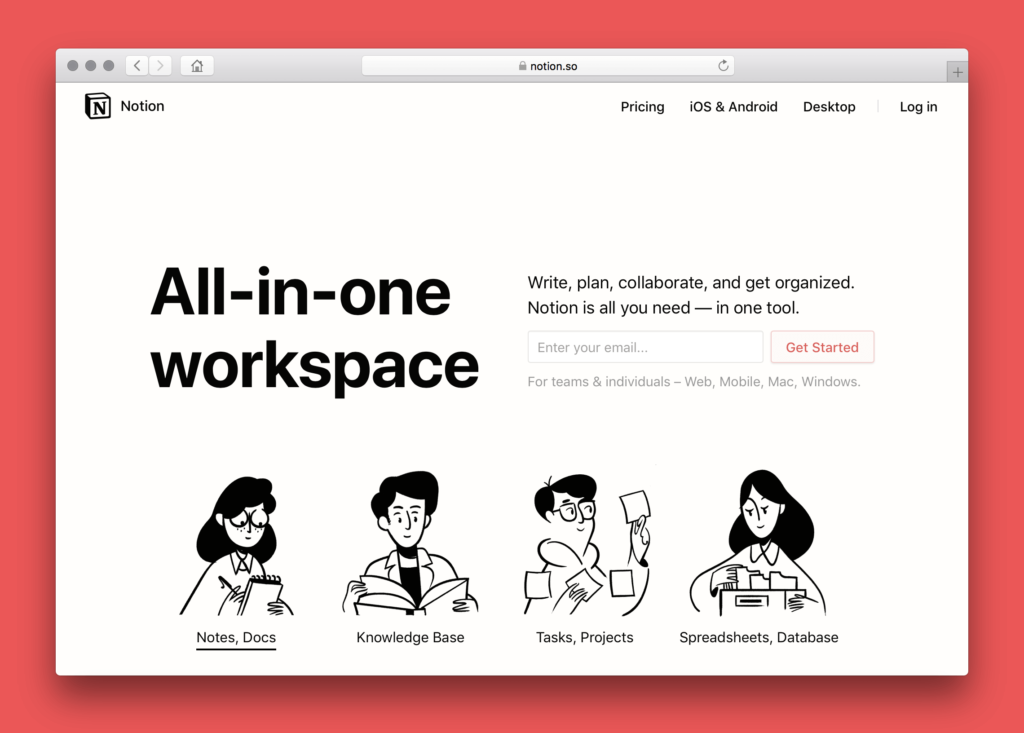
Notion is a versatile productivity software and collaboration platform that offers a wide range of tools and features to help individuals and teams organize their work, tasks, and information in one place. Notion is known for its flexibility and adaptability, allowing users to create custom databases, notes, to-do lists, wikis, and more, all within the same application.
A “Daily Planner Notion ” is a specific use case within the Notion platform. It refers to a daily planning system or template that users can create in Notion to organize their daily tasks, goals, schedules, and other relevant information. Notion allows users to design and customize their daily planners according to their preferences and needs. Users can include various elements such as to-do lists, calendar views, priority tasks, habit trackers, and more, all within their daily planners.
The beauty of a Daily Planner Notion is that it offers the flexibility to structure and design your daily planning system in a way that works best for you. Users can create a simple daily to-do list or build a more complex planner with detailed task management and tracking capabilities, making it a versatile tool for personal productivity and organization.
How to Set Up Your Daily Planner Notion
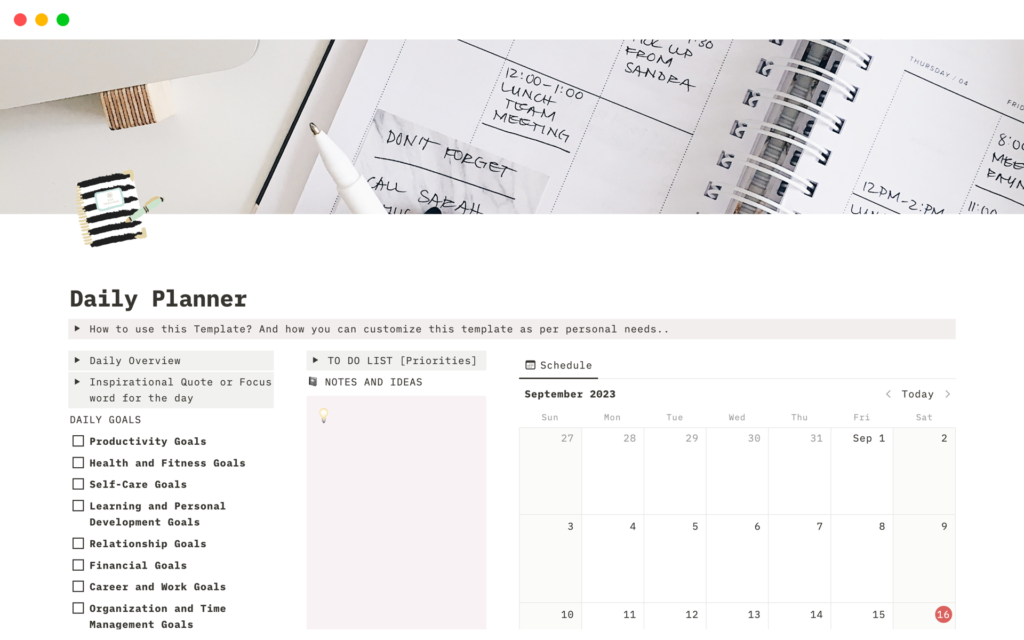
Setting up your Daily Planner Notion is a great way to enhance your organization and productivity. Here’s a step-by-step guide to help you create your customized daily planner in Notion:
- Create a New Page:
- Open Notion and create a new page by clicking on the “+ New Page” option.
- Name your page “Daily Planner” or choose a title that suits your preference.
- Add Elements:
- Utilize Notion’s versatile block system to add different elements to your planner.
- Common elements to consider adding include:
- To-Do Lists: Create checkboxes or numbered lists for tasks.
- Calendar: Insert a calendar block to schedule appointments and events.
- Daily Goals: Add sections or bullet points for your daily objectives.
- Notes Section: Include a space for jotting down ideas, thoughts, or additional information.
- Customize Your Layout:
- Arrange the elements on your planner page in a way that aligns with your workflow and preferences.
- Use drag-and-drop functionality to reorder and reorganize blocks as needed.
- Use Templates:
- Notion provides various pre-designed templates that you can use as a starting point.
- Explore these templates and choose one that closely matches your desired daily planner layout.
- Customize the template further to tailor it to your specific needs.
- Integrate with Other Tools:
- If you rely on other digital productivity tools, explore the possibility of integrating them with your Daily Planner Notion.
- Notion supports integrations with many popular apps and services.
- This integration can help streamline your workflow by centralizing your tasks and information.
Remember that your Daily Planner Notion is highly customizable, so feel free to experiment and refine your setup over time as you discover what works best for you. It’s a powerful tool for enhancing your daily organization and productivity.
Benefits of Using a Daily Planner Notion
Benefits of Utilizing a Daily Planner Notion :
- Customization: Customize your daily planner to align perfectly with your unique requirements, ensuring that it caters to your specific workflow and priorities.
- All-in-One: Consolidate all your tasks, goals, schedules, and notes within a single platform, reducing the need to switch between multiple apps or tools to manage your daily activities.
- Accessibility: Enjoy the convenience of accessing your daily planner Notion from anywhere, whether you’re using a computer, tablet, or smartphone. The cloud-based nature of Notion ensures that your planner is always at your fingertips.
- Collaboration: Collaborate effectively by sharing your daily planner Notion with colleagues, team members, or family members. This enables better coordination, as everyone can stay updated on shared tasks and schedules, fostering improved teamwork and organization.
Tips for Maximizing Productivity with Your Notion Planner
Here are some tips for Enhancing Productivity with Your Notion Planner:
- Regular Updates: Dedicate a few minutes each day to update your Notion planner. Input new tasks, mark completed ones, and make any necessary adjustments to keep it current.
- Prioritize Tasks: Leverage Notion’s drag-and-drop functionality to prioritize your tasks based on their urgency and importance. This helps you focus on what matters most and ensures you tackle high-priority items first.
- Weekly Review: At the end of each week, conduct a thorough review of your planner. Assess your progress, celebrate achievements, and identify areas where improvement is needed. Adjust your planner for the upcoming week based on your insights.
- Incorporate Habit Tracking: Integrate a habit tracker into your Notion planner to monitor and cultivate productive habits. This visual representation of your habits can serve as a motivating factor to maintain consistency and reach your goals.
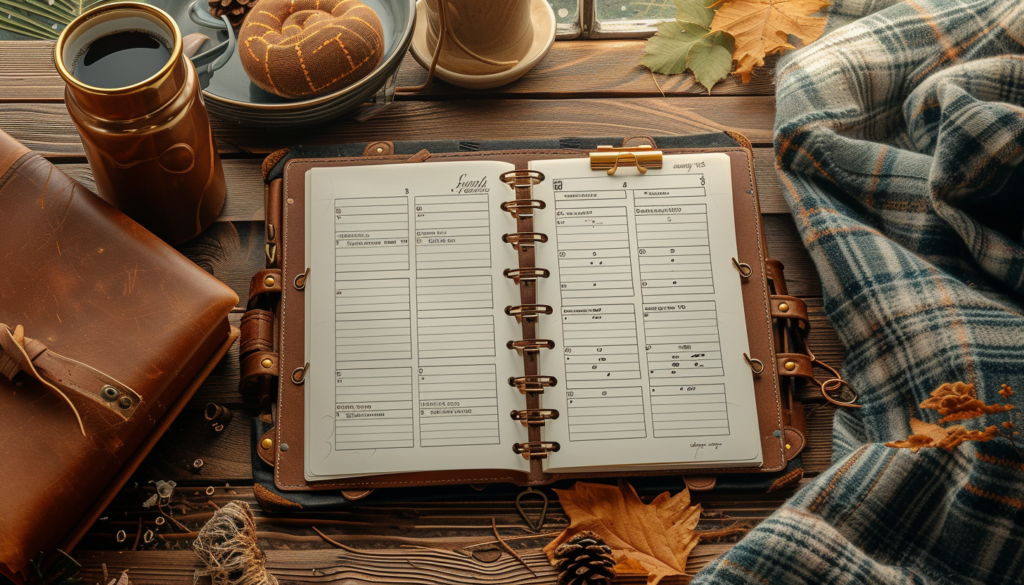
FAQs on Daily Planner Notion
Q: Is Notion free to use for creating a daily planner? A: Yes, Notion offers a free version that is quite generous and suitable for individual use, including creating a daily planner.
Q: Can I share my daily planner Notion with others? A: Absolutely. Notion allows you to share pages and collaborate with others, making it easy to work together on tasks and projects.
Q: Are there any templates available for a daily planner Notion ? A: Yes, Notion provides a variety of templates that you can use and customize for your daily planner.
Q: How can I make my Notion planner more visually appealing? A: Notion supports multimedia elements, so you can add images, videos, and icons to your planner. Utilizing different fonts and colors for categorization can also enhance its visual appeal.
Q: Can I integrate my Notion planner with other apps? A: While Notion has limited direct integrations, it offers an API that developers can use to create custom integrations. Additionally, third-party tools like Zapier can help bridge Notion with other apps you use.
By leveraging the power of a daily planner Notion , you can streamline your tasks, focus on what matters most, and ultimately, boost your productivity. Take the time to explore Notion’s capabilities and customize your planner to suit your daily needs, and you’ll find managing your time and tasks more efficient than ever.









Leave a reply